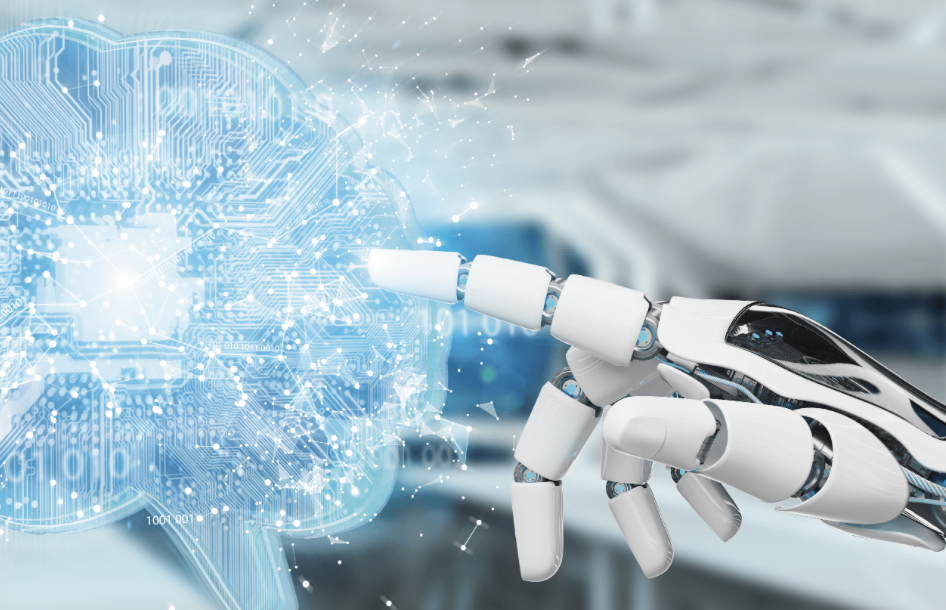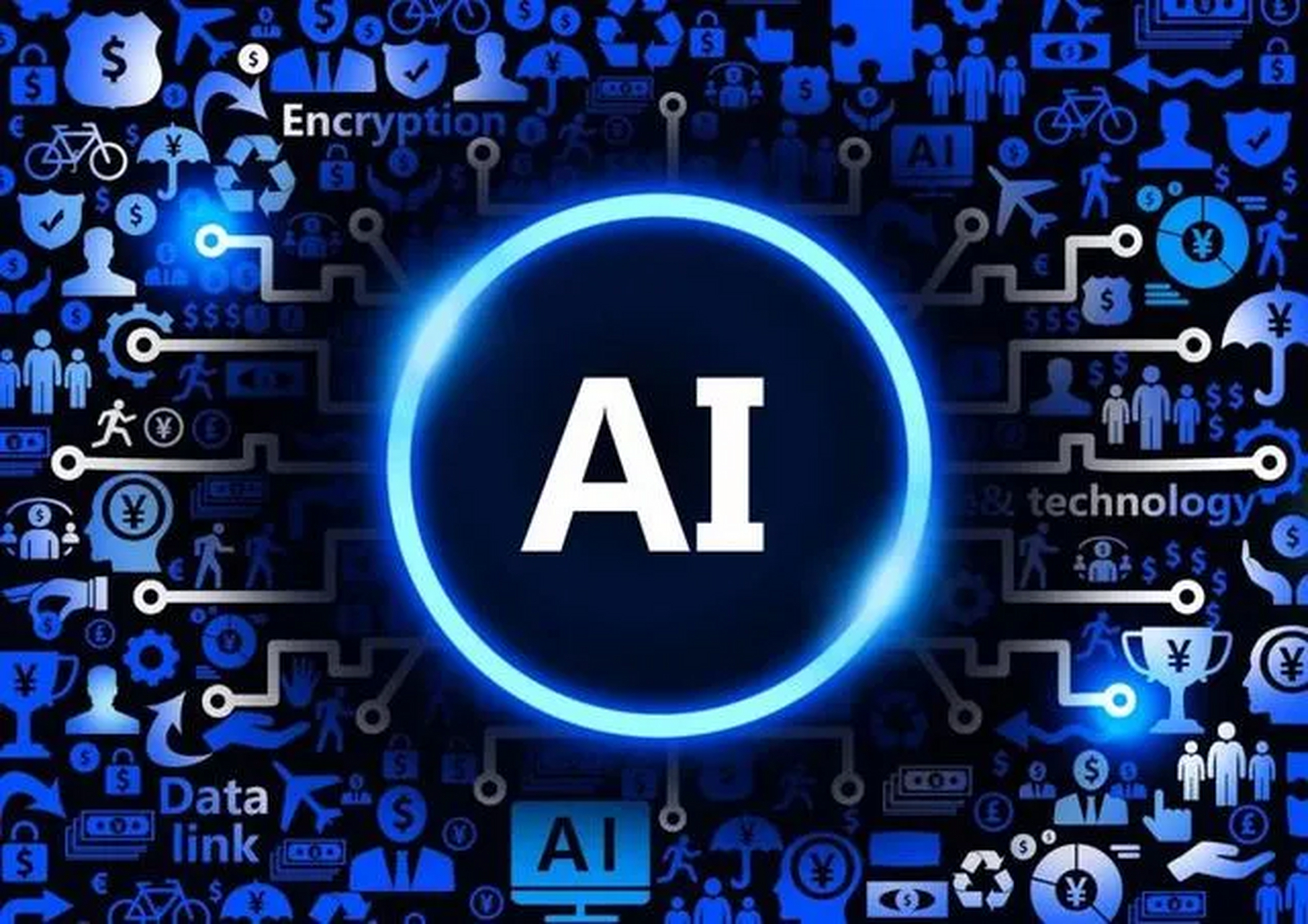Introducing Dot Copilot: Your Simpler, Smarter Android AI Assistant
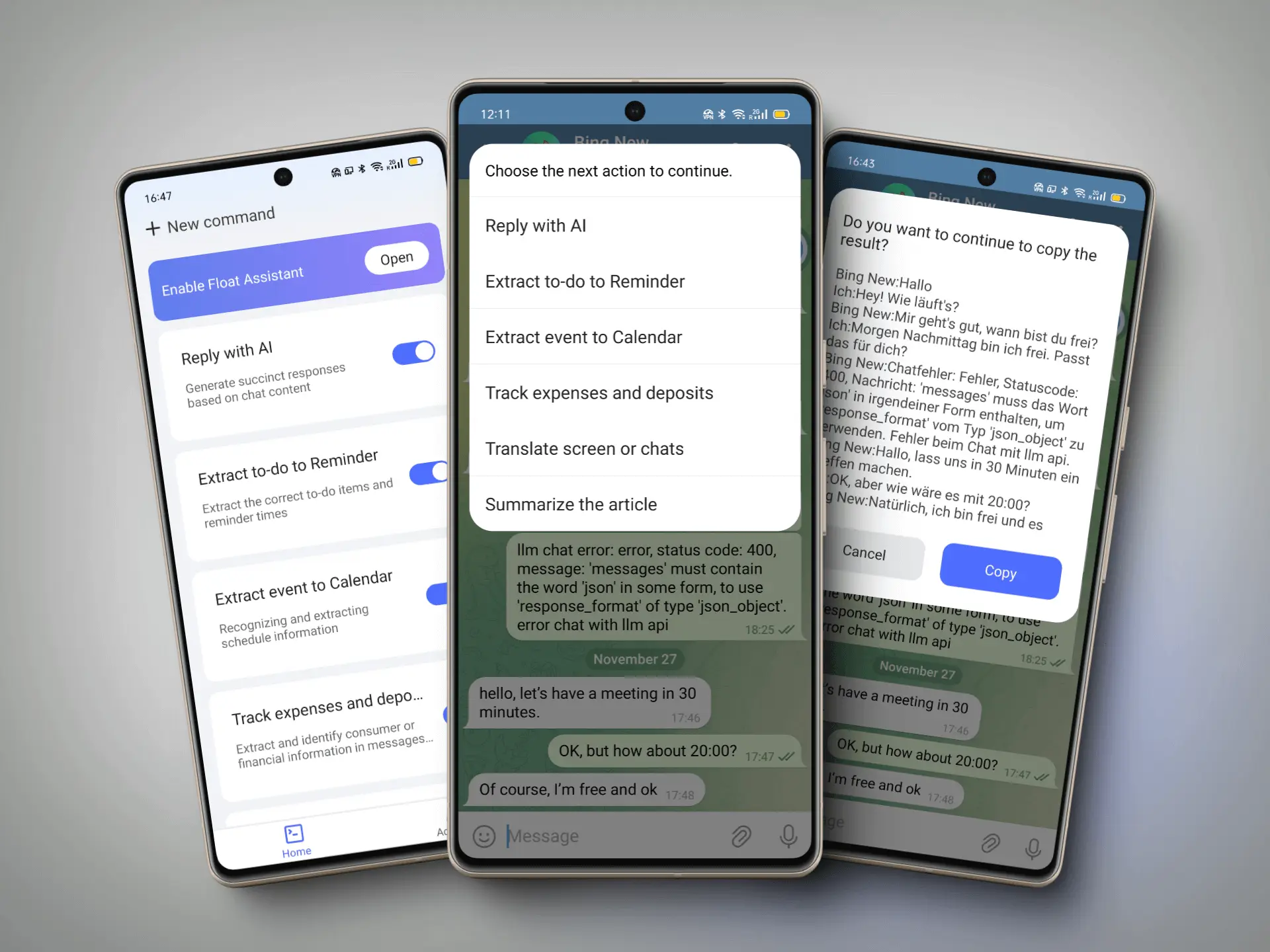
Get Dot Copilot: https://dotcopilot.ai/
After exploring countless AI assistant apps, I always felt like something was missing. Many of them were either too complicated, too intrusive, or lacked the flexibility to adapt to my needs. I dreamed of creating an assistant that didn’t just fit into my life but actually enhanced it without interruptions or unnecessary complexity. That dream has now become a reality, and I’m thrilled to introduce Dot Copilot—a simple, intuitive AI assistant designed for Android users.
This project started with a single goal: to create an assistant that’s better, smarter, and completely non-intrusive. With Dot Copilot, I wanted something that could integrate into daily workflows without taking over or adding distractions. Today, I’m proud to share it with you.
Why Dot Copilot is Different
Dot Copilot is built on three core principles:
- Simplicity: It’s easy to use and doesn’t demand your constant attention. You summon Dot Copilot only when you need it, and it blends into your work without disruptions.
- Customizability: Everyone’s needs are different. That’s why Dot Copilot allows you to create custom commands tailored to your lifestyle, making it your truly personal assistant.
- Efficiency: Dot Copilot is designed to save you time. Whether it’s parsing receipts, managing to-do lists, or replying to messages, it handles tasks smoothly and quickly.
What Dot Copilot Can Do
Here are a few things that Dot Copilot can help with:
- Floating Assistant Button: A floating button gives you instant access without switching apps. Enable it, and Dot Copilot is always a tap away.
- Screen Content Recognition: Dot Copilot can analyze your screen—whether it’s a photo, a webpage, or a text message—and help you take the next step.
- Parse Receipts into Google Sheets: Snap a picture of your receipt or open it on your screen, and Dot Copilot will organize the data into a neat spreadsheet for expense tracking.
- Custom Commands: Set up commands like “Add to my to-do” or “Draft an email” to simplify repetitive tasks. You decide how Dot Copilot works for you.
- Social Media Engagement: Generate engaging comments for Reddit, LinkedIn, X (Twitter), and Facebook, and get help replying to chats on WhatsApp, Telegram, Line, and more.
How Dot Copilot Fits Into Your Day
Dot Copilot is designed to complement, not compete with, your workflow. Here’s how it can fit into different scenarios:
- At Work: Use Dot Copilot to quickly schedule meetings, respond to emails, or organize receipts without leaving the app you’re using.
- At Home: Need to track expenses or manage a shopping list? Let Dot Copilot handle it.
- On the Go: Whether you’re walking or driving, you can quickly reply to friends' messages or post comments on social media.
Dot Copilot isn’t here to dominate your time—it’s here to give it back to you.
The Journey Behind Dot Copilot
This app is the result of countless hours of brainstorming, testing, and refining. I’ve used every feature myself to ensure it truly solves real problems and makes life easier. Dot Copilot isn’t just another app to me—it’s the assistant I’ve always wanted, and I’m excited to share it with you.
Ready to Try Dot Copilot?
Dot Copilot is now available for download. Whether you’re looking for a smarter way to handle daily tasks or simply an assistant that doesn’t get in the way, Dot Copilot is ready to help.
Install from Google Play: https://play.google.com/store/apps/details?id=com.caitun.copilot
Tutorial: https://dotcopilot.ai/tutorial
Thank you for joining me on this journey. I can’t wait to hear how Dot Copilot fits into your life and what new ideas we can bring to it together. You can search for Dot Copilot and interact with our community on Reddit or X (Twitter).