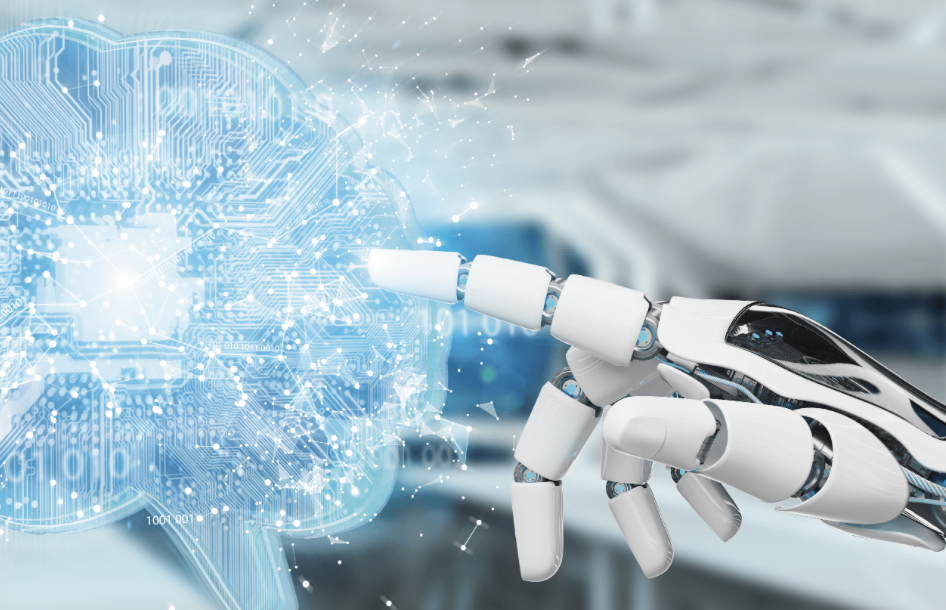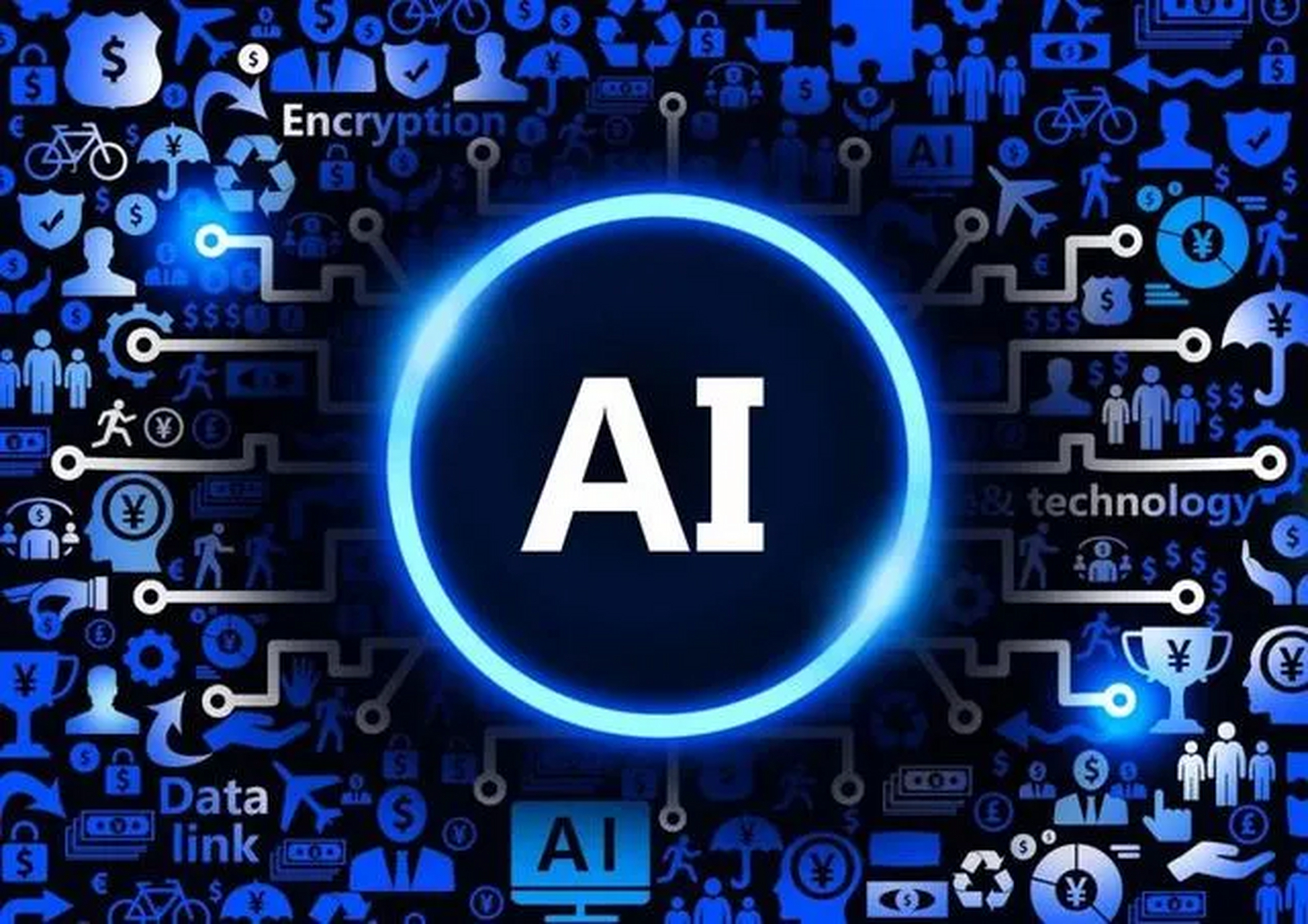Dot Copilot: A Multifunctional AI Agent
Dot Copilot, as a versatile AI agent, is designed to enhance user efficiency, simplify daily tasks, and optimize digital life experiences. Below is a detailed breakdown of its eight core features and their collaborative applications:
1. Web Summarization
- Function: Automatically extracts key content from webpages, articles, or documents to generate concise summaries.
- Use Cases:
- Quickly skim news, academic papers, or lengthy reports to save time.
- Compare core ideas across multiple sources during research.
- Collaboration: Combined with Translation, users can translate foreign-language content first and then generate summaries for cross-language efficiency.
2. Translation
- Function: Supports real-time text or voice translation across multiple languages.
- Use Cases:
- Facilitate communication in international meetings or during travel.
- Quickly convert languages when reading foreign materials or emails.
- Advantage: High accuracy, with potential integration into chat or task management for seamless cross-language collaboration.
3. Intelligent Chat Assistance
- Function: Provides information, recommendations, or entertainment through natural conversations.
- Use Cases:
- Answer general knowledge questions, recommend restaurants, or plan itineraries.
- Serve as an entry point for other features (e.g., triggering translation via chat commands).
- Integration: Embeds other functionalities, such as invoking summarization or translation mid-conversation.
4. Task Management
- Function: Create, categorize, and track tasks with priority settings and reminders.
- Use Cases:
- Manage project to-do lists, personal goals, or shopping lists.
- Collaborate with teams by assigning tasks and syncing progress.
- Scalability: May support subtask breakdown, recurring tasks, and integration with calendar events.
5. Calendar Event Creation
- Function: Add events via voice or text commands, syncing with mainstream calendar services.
- Use Cases:
- Schedule meetings, set birthday reminders, or plan vacations.
- Intelligently recognize time and location from natural language (e.g., "Meet at 3 PM next Wednesday").
- Integration: Links with task management to auto-convert deadlines into calendar alerts.
6. Expense Tracker
- Function: Record spending, categorize expenses, and generate financial reports.
- Use Cases:
- Manage personal budgets or track travel expenses.
- Automatically import transaction data via linked bank cards.
- Security: Emphasizes data encryption and privacy, with visual charts to analyze spending habits.
7. Social Media Engagement Management
- Function: Manage multi-platform accounts, schedule posts, reply to comments, and analyze data.
- Use Cases:
- Creators can schedule tweets or Instagram posts.
- Businesses monitor brand mentions and generate engagement reports.
- Automation: Set keyword-based auto-replies or optimize posting times based on follower activity.
8. Custom Commands or Actions
- Function: Create custom commands to trigger specific operations or integrate third-party services.
- Use Cases:
- Build shortcuts for smart home control (e.g., "Goodnight mode" to turn off lights).
- Automate workflows via APIs (e.g., auto-save email attachments to cloud storage).
- Flexibility: Offers low-code tools or templates for non-technical users.
Synergy & Example Scenarios
Global Project Collaboration:
Receive a foreign-language document → Translate and summarize → Extract key tasks for Task Management → Schedule meetings in Calendar → Update progress via Social Media Management.Personal Life Management:
Ask in Chat: "Paris travel tips" → Dot recommends an itinerary and translates local info → Log budget in Expense Tracker → Create daily tasks synced to Calendar.
Future Optimization Opportunities
- Deep Integration: Break down feature silos (e.g., auto-generate monthly expense reports via email).
- AI Learning: Proactively suggest tasks or optimize social media timing based on user habits.
- Ecosystem Expansion: Integrate third-party apps (e.g., Slack, Trello, smart home platforms).
By consolidating fragmented tools, Dot Copilot delivers an AI-driven "one-stop" intelligent experience, balancing efficiency and personalization. It aims to become the central hub for users' digital lives.
Download Dot Copilot Now and Start Your Smart News Journey!
Get Dot Copilot: https://dotcopilot.ai
Dot Copilot Tutorial For Android: https://dotcopilot.ai/tutorial
Dot Copilot Tutorial For iPhone: https://dotcopilot.ai/tutorial-ios